Create a client to use in the work parts
The first thing we need to use our working parts app is to have clients . If you already have clients, congratulations! Now is when you’re really going to take advantage of our application ?.
In the work parts application you can create the clients before creating the parts or when you are creating a part of the work.
Create a client before creating the work part:
- Access from the menu to the customer section.
- We click on the round icon with the plus sign in the upper right corner.
- We fill in the data we want (at least the name must be). We can even put a photo to the customer’s file (your face, the logo, the card …)
- We press the save button and it’s done.
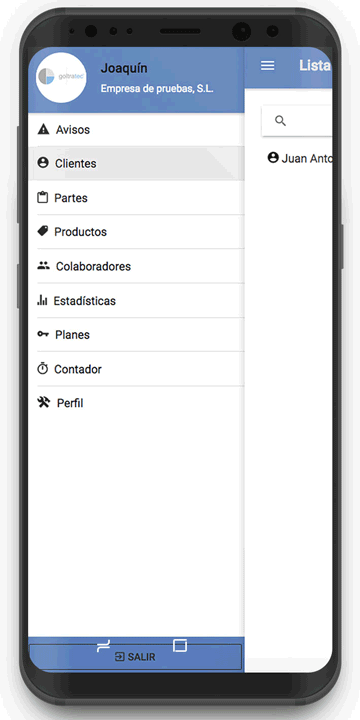
You can give us the case of starting to create a part of work but not having the client created … there is no problem ??.
- In the new part, when we click on «Select client», we have in the upper right corner of the round icon with the + sign to create the new one.
- We follow the above instructions to create a new client and that’s it.
As you can see we work to get you to have an application where you can register the work you do to your clients in a quick, easy and simple way.