Registers valued products to add in work orders
The app for work part management not only allows you to record the time you dedicate to a client , each of the actions, attach photos and have the client sign in your mobile … another of its functionalities is to be able to assess the product you use or even carry on your mobile a invoice of valued products
Then we will teach you step by step how to register items in the application to use them later. Remember that you can do it both from your smartphone (ios / android) and from your computer by entering https://partedetrabajo.com/appweb.
From the side menu of the parts application select the Products </ strong> option and you will access the list of items. If you have not added any articles previously you will have it empty and in the upper right you will see the icon that will allow you to add a new one.
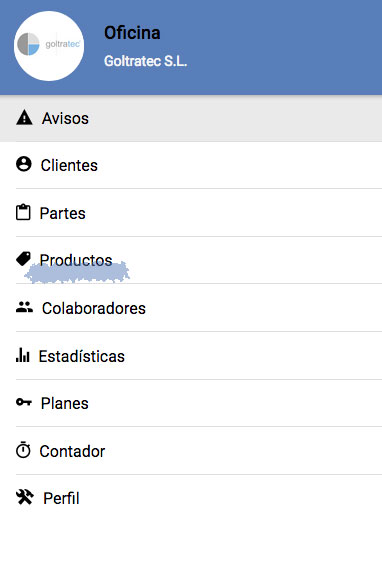
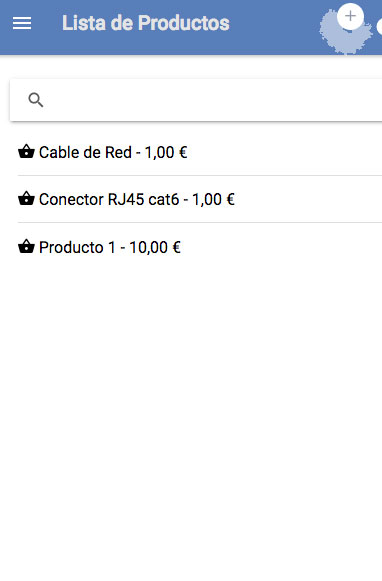
By clicking on the add button we access a small form where we can put the description, the price and any other annotation (which will not be visible in the part) in the product. This information will be the one that appears in the work part when we add it, although we can modify it at any time:
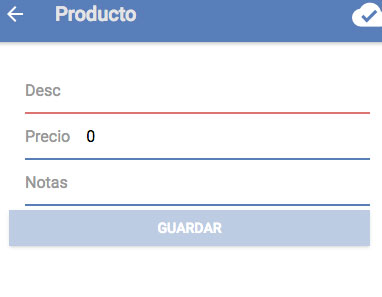
To add the product to our part of work we must go to the products section and press the icon with the + sign. The list of products available will be opened and we will only have to select it:
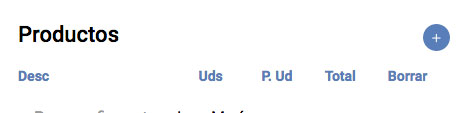
Remember that they can also be added directly from the work part in the product selection list.
When we export our part of work to PDF we will be offering our client complete information in real time with the products and services made.
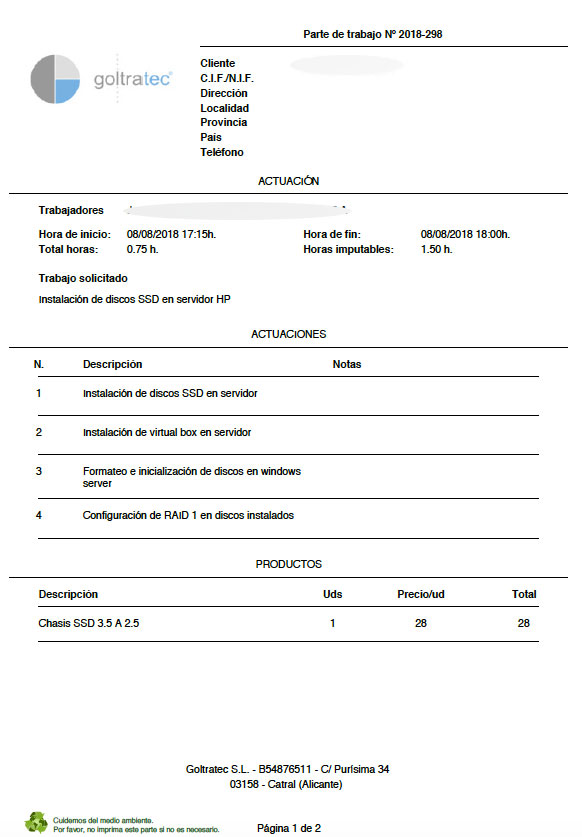
We hope we have helped with this mini tutorial. Remember that you can contact us at any time to resolve any doubts that may arise.