How to start with the work parts management app
The first thing to do after installing the Work in the Cloud </ strong> app is to create a business account. This will be the account that will allow us to access all the information, register clients, announcements, work reports, products, view statistics and manage the technicians </ strong> that we need to register. For this we only have to click on «New here? Create account».
Once we click on the option we will see a small form with the basic information to have prepared our account and start working with our application of management of free work parties .


Once the account is created, you only have to enter the email address with which you have registered and your password and you will already be inside the application.
Your company’s data in the work areas that you send to your clients
Before starting work, we recommend that you go to the «Profile» section and fill in the information and the logo of your company. These data are those that will later appear in the work pieces that you send to your clients.
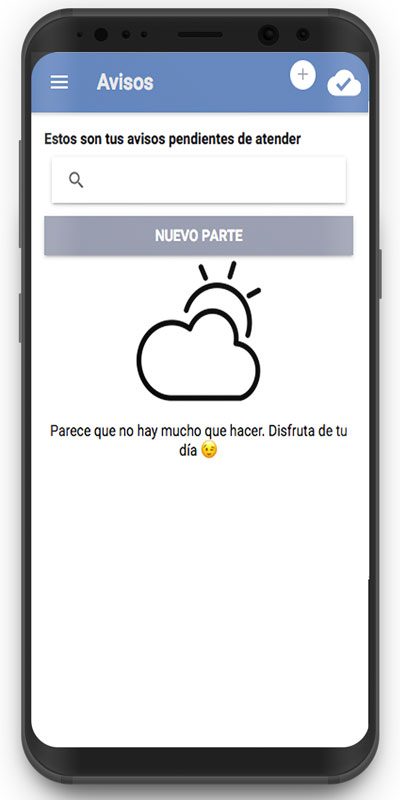
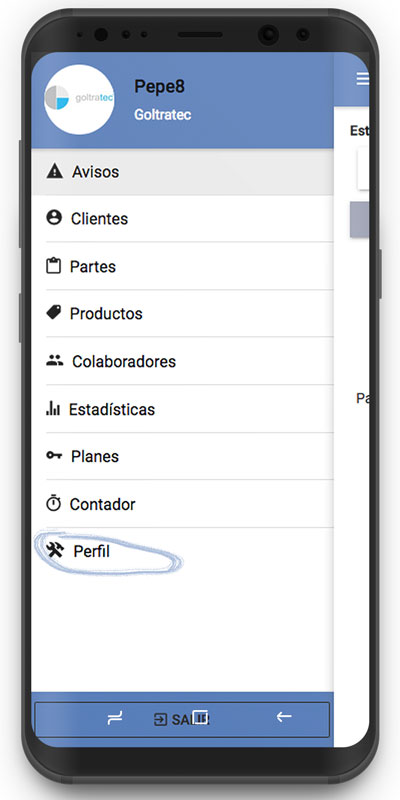

If you have any questions about the use of our work parts software we will be happy to help you. Get in contacto with us and we will help you to get the most out of this work tool.